Airtel free internet 100% working.
How to use airtel internet as free 100% working tricks are here for you so dont worry lets try this all type of tricks here i am showing you.
Because in airtel free homepages portal open from network so airtel is very easy to use as free.
many of tricks working for airtel and forever working but because of this is free portal, its get blocked if you use it extremely more in
one day.
Now lets start free airtel internet in android:
1.Signup for a new account of droidvpn Registere here
2.Download the droid vpn from playstore.
3.open droid vpn and enter username and password.
4. After entering account of droid vpn a popup open click on "ok i trust on this".
5. Now go to setting menu and select connection protocol mode as tcp, now click on http headers: and do the setting as
Enable it
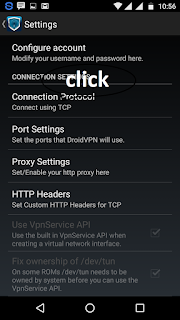 Host:one.airtel.in
Host:one.airtel.in
x-online-host:one.airtel.in
or
Host:1.airtel.in
x-online-host:1.airtel.in
or
Host:buddies.airtelmoney.in
x-online-host:buddies.airtelmoney.in
And click on ok.
Now back on main page and select any free server, its connected, Done. Get 3g speed free internet.
How to use airtel internet as free 100% working tricks are here for you so dont worry lets try this all type of tricks here i am showing you.
Because in airtel free homepages portal open from network so airtel is very easy to use as free.
many of tricks working for airtel and forever working but because of this is free portal, its get blocked if you use it extremely more in
one day.
Now lets start free airtel internet in android:
1.Signup for a new account of droidvpn Registere here
2.Download the droid vpn from playstore.
3.open droid vpn and enter username and password.
4. After entering account of droid vpn a popup open click on "ok i trust on this".
5. Now go to setting menu and select connection protocol mode as tcp, now click on http headers: and do the setting as
Enable it
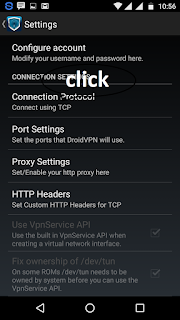 Host:one.airtel.in
Host:one.airtel.inx-online-host:one.airtel.in
or
Host:1.airtel.in
x-online-host:1.airtel.in
or
Host:buddies.airtelmoney.in
x-online-host:buddies.airtelmoney.in
And click on ok.
Now back on main page and select any free server, its connected, Done. Get 3g speed free internet.


No comments:
Post a Comment